One Touch Erasing Phone Setting Tool DkReset
Many friends have had trouble forgetting the iPhone/iPad lock screen password, or the iPhone has been disabled due to the wrong password. For such a machine, generally speaking, you can solve the problem by reusing iTunes. If it is the disable/password interface and the current iOS system version is retained, what is a good solution?
DkReset, an iOS one button eraser, is used on Mac computers. It supports one click system erasure for iPhone/iPad, that is, to restore factory settings. All data on the device will be cleared without any reservation, so it needs to be used with caution. No prison break, no registration, free software, direct use.
Supported functions:
One click to restore factory settings and clear all iPhone/iPad data.
Support iOS9.0~iOS 16.0
The iPhone/iPad is the disable interface/password interface, which can be erased with one key, without prison break!
Supported devices:
iPhone 5s iPhone 6s / 6sp iPhone7 /7P iPhone8 /8P iPhone X
iPad mini4、iPad Air2、iPad5、iPad6、iPad7
Supported versions:
iOS 9.0 ~ iOS 16.0
The model is still being tested and updated
Update log:
V1.0 publishing tool.
V1.1 fixes some bugs identified by the model and not erased.
V1.2 Optimize code and fix logic errors
One click erase tutorial:
1. Download the above tools and unzip them to any location.
2. Double click to open DkReset, and wait until the device is connected... (If it cannot be opened, right-click to open it)
3. Connect the device that needs to erase and empty data, and enter DFU mode. (Important reminder: pay attention to the correct connection of the device to be erased. If the connection is wrong, all data in the mobile device will be cleared, and there is no regret medicine to take)
4. The software will automatically identify the device, start loading data, and start restoring factory settings.
5. Erase successfully, wait for the equipment to restart, run the progress bar slowly, and erase is completed!


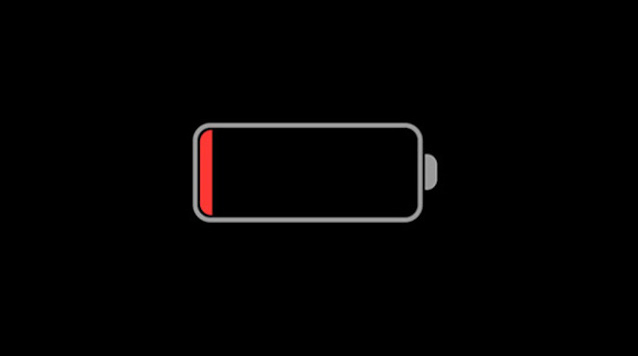
Comments
Post a Comment