What if Xiaomi's Phone Can Not Connect Use Data Traffic or WiFi
What if Xiaomi Phone cannot connect and use data traffic?
If your Xiaomi Phone is unable to connect and use data traffic during use, first of all, you need to ensure that your mobile phone is not in arrears and that the current signal is good. Then try to solve it according to the following operations:
1. Check whether the data network ID at the top right of the screen is normal (g/e/4g/h/5g, etc.).
2. After restarting the mobile phone, manually switch the data flow again.
3. Check whether the network permission of the program is disabled in the system's built-in network assistant or has reached the upper limit of the currently set package traffic. It is recommended that you cancel the restriction or reset the upper limit of the package before networking.
4. Check whether it is caused by other installed network security management software. You can press and hold the home key to close the program or uninstall the application.
5. Reset APN settings (system settings - all settings - Mobile Network - access point name - menu key - reset to default settings), try to select the "net" access point.
6. Long term use may cause the system to produce a lot of garbage files and hinder the normal operation of the system. It is recommended that you try to restore the factory settings after effectively backing up the mobile phone data, and try networking without restoring the backup.
7. If the above operations still cannot help you solve the problem, it is recommended that you take the machine to the nearby Xiaomi home or authorized maintenance point for inspection.
What if Xiaomi Phone cannot connect to WiFi?
If your Xiaomi Phone fails to connect to WiFi, it is suggested that you can try to solve it through the following methods:
1. Confirm whether the WiFi password you entered is correct.
2. Confirm that the SSID of the WiFi does not contain Chinese, special symbols, and the password set is 8 digits or more, and confirm that other devices are connected to the WiFi.
3. Confirm whether connecting to other wireless networks can be used normally, such as the portable hotspot created by the cell phone. If it can be used normally, try resetting the router.


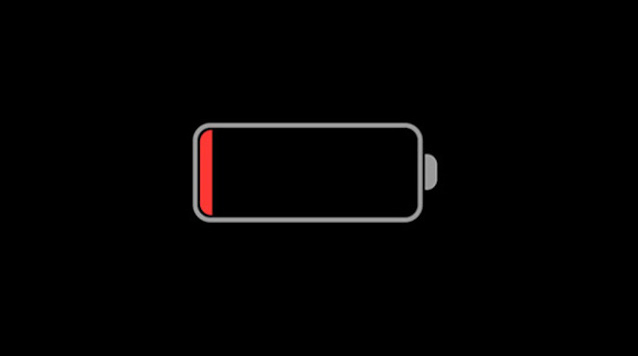
Comments
Post a Comment